We want our computers to aid us at doing the things we do, whatever they are. For doing a specific task, the tool we choose is really important. In this post, I will tell you about some open-source tools that I have used, and loved so far. This is not meant to be a tutorial on any of them, just a brief for each one, so you can go and take a look at them if they seem useful to you.
1. Penpot
Penpot is a prototyping tool, helpful for making software mock-ups. It is an alternative to the recently-acquired Figma, and has some very powerful features, including support for collaborative working, auto-layout and “execution” of mock-ups. Personally, I like it better than Figma, since it has a cleaner, easier to use interface and pretty much all the same capabilities.
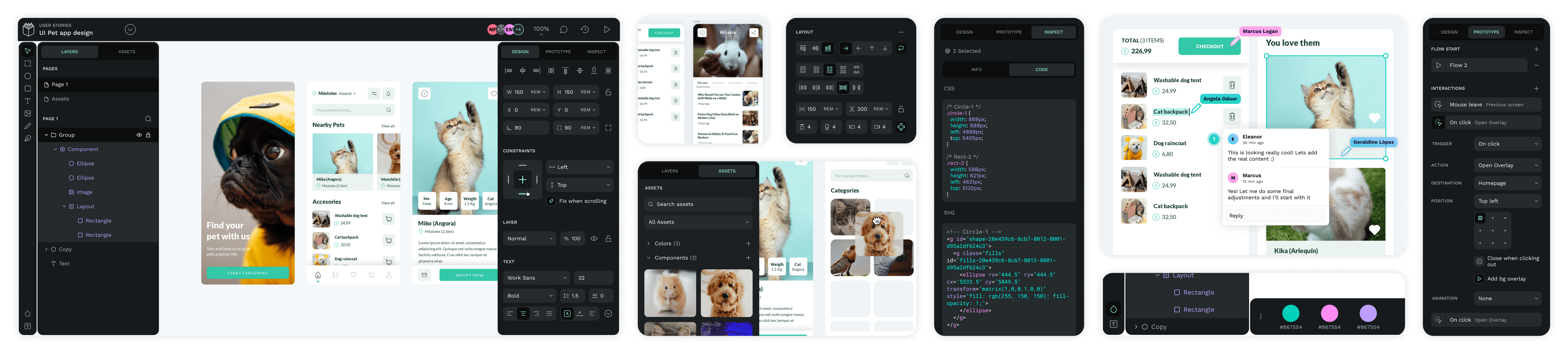
However, Penpot is a fairly young project (it just left beta a few months ago, as of writing), so its catalogue of libraries and templates isn’t as complete as Figma’s, even though I would expect it to improve as time goes on.
2. Inkscape
Inkscape is a vectorial drawing program (an equivalent to Adobe Illustrator, if you will). It is meant for working with SVG (Scalable Vector Graphics) files, and supports exporting to any other image format.
I have used it for designing logos and small graphics for school projects, and I’m more than pleased with it capabilities. Personally, I haven’t ever used Illustrator or any other vectorial graphics editor, so I couldn’t give a accurate comparison, even though I have had a really positive experience with it.
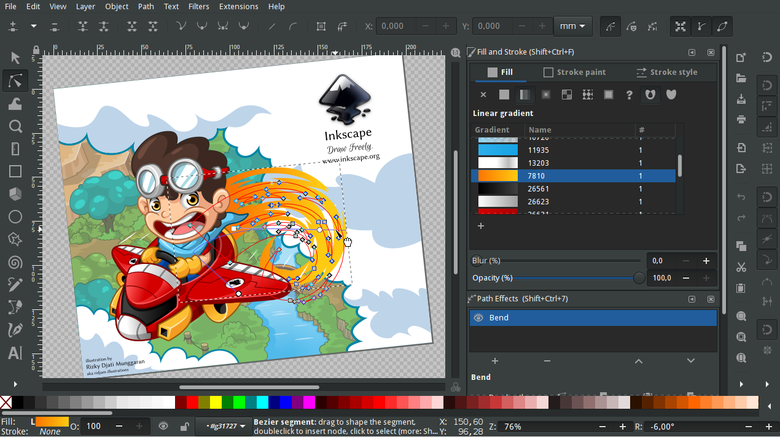
This program has been around for quite a while, and there’s plenty of tutorials and a vibrant community around it. It takes some time to learn to use it properly, however, it is rather powerful and has a relatively clean user interface.
3. Kdenlive
Kdenlive is an open source video editor. It is available for all platforms, and while originally a simple editor (similar to Windows Movie Maker), it has since updated its interface and added more advanced features.

Kdenlive has an extensive documentation page, and it has a fairly respectable user base (specially within Linux users). I have used a few number of times, and I quite like it. The only thing that I could complain about is the title editor (used for adding text titles to a video), which is not exactly great to use and is very limited. Other than that, kdenlive is completely great.
4. Jitsi Meet
Jitsi is a collection of open-source projects aimed at videoconferencing, which can be self-hosted on a server, purchased as a service for an enterprise or used for free with the Jitsi Meet service. Calls with this service support screen sharing, whiteboards, joining via telephone, live transmission to You Tube, chat and polls.

Jitsi Meet doesn’t require an account, and allows for waiting rooms and password-secured rooms. However, as a free service, it has a limitation of 50 participants per meeting.
5. kmPlot (Linux only)
kmPlot is a mathematical function plotter, part of the KDE Suite. It is rather simple to use (and only supports 2D graphics), but it is rather powerful at what it does. It supports a wide range of plots (such as parametric, differential and polar graphs) and integrates tools such as parameter animation, extrema detection and integral and derivative approximation.

When I studied calculus and differential equations in high school and college, I used this app regularly, and it helped me a great deal for graphing and verifying my results. Its interface its simple and gets the job done, and the graphs can be customized with labels and different line styles.
Featured Image by Peter Stumpf on Unsplash

March 5, 2023 at 9:02 pm
It’s been a pleasure to read. Kudos for taking the time to share your experience! This is an extremely handy post.
Penpot, Inkscape and Kdenlive are three open-source prototyping tools that I have used and enjoyed. Penpot is especially helpful for making software mock-ups, while Inkscape and Kdenlive are great for vectorial drawing and video editing.
Patrice Ring